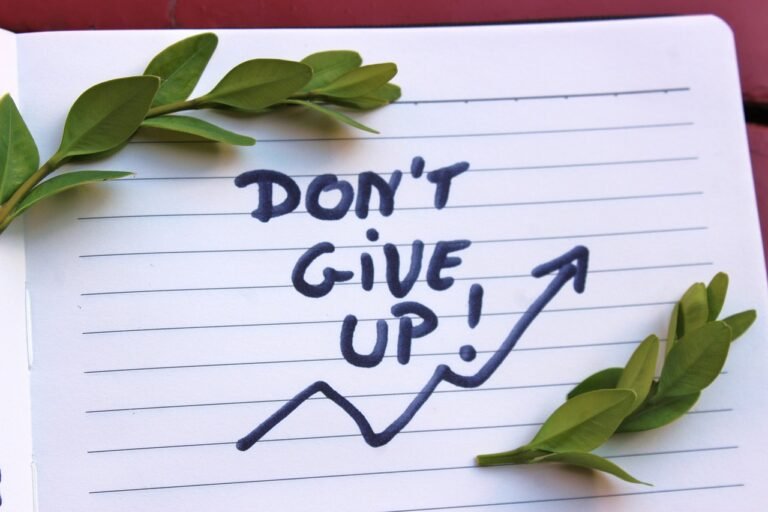Are you a small business owner who’s been trying to make a profit on eBay? Are you overwhelmed with the fees and costs associated with selling on the platform? You’re not alone. Many eBay entrepreneurs struggle with the amount of fees they pay, and it can be difficult to determine how to reduce eBay fees. Fortunately, there is a way to lower your selling costs and maximize your profits on eBay.
This ultimate guide to reducing eBay fees will show you how to save money while selling on the platform. We’ll look at strategies like optimizing item listings, using tools to reduce costs, and understanding the different fees you’ll encounter. With these tips, you’ll be able to keep more of your profits and be on your way to making a successful business on eBay.

What Are eBay Fees?
The fees and costs associated with selling on eBay are generally referred to as the “eBay fees.” eBay charges sellers a percentage of their sales, as well as fees for certain types of listings. These fees can vary depending on the type of seller you are and the volume of sales you’ve had. There are three types of fees to be aware of: insertion fees, final value fees, and other fees like transaction fees. Insertion fees are charged for creating the listing on eBay. Final value fees are charged when an item sells. You’ll pay a small percentage of the sales price along with a small flat fee. Other fees like transaction fees are charged when a buyer and seller use a third-party payment method. These vary depending on the type of payment method used.
Strategies to Reduce eBay Fees
As a seller, you can try to lower the amount of eBay fees you pay by optimizing your listings and using cost-effective tools.
Optimize Your Item Listings
When creating your eBay listings, it’s important to optimize them. This means you should use the correct title, description, and image. The more people who click on your listing, the more likely they are to buy it. If people find your listing enticing, they’ll be more likely to purchase it. To optimize your item listing on eBay, you’ll need some basic information about the item you’re selling, such as the condition of the item, the brand, and the model number. You can also include information about the number of pieces in the set, the materials the item is made of, and the item’s dimensions.
Use Tools to Reduce Costs
While it might seem like you can’t control eBay fees, there are some things you can do to reduce them. For example, you can use tools to reduce costs. There are several advantages to using eBay’s tools. First, they can help you save time and reduce expenses like gas, vehicle maintenance, and even your insurance costs. Second, they can help you run your business more efficiently and increase your profit margins. Finally, they can help you create better listings by providing you with data that you can use to optimize your listings.
Understand the Different Fees
Beyond optimizing your item listings and using cost-effective tools, it’s important to understand the different fees associated with selling on eBay. Keep in mind that every seller is different and you may pay different amounts based on your account status and volume of sales. Final value fees are charged when an item sells. You’ll pay a small percentage of the sales price along with a small flat fee. Insertion fees are charged for creating the listing on eBay.
How to lower your fees on eBay: Conclusion
Selling on eBay can be a lucrative way for small businesses to make money. But to make money on eBay, you have to be willing to pay a few extra fees. Fortunately, there are ways you can lower eBay fees. One way is to optimize your item listings by using the correct title, description, and image. Another is to use cost-effective tools like the eBay Seller app. By following these tips, you can cut down on eBay fees and maximize your profits while selling on the platform. Be sure to sign up for even more tips for resellers!